How to debug PHP to solve WP export file import error
when importing a wordpress export file, it shows a popup asking to save admin.php.

this problem was there for 3 days.
but today it worked again, without doing anything (well I just updated from PHP version 5.3 to 7.0).
It worked only once for it15, then not working more again.
I changed the Theme to Twenty Ten, does not help, so the problem is not caused by the Theme.
BUT:
If export the category W in it15, then it is a very small xml file, then import in wautom OK:

OKAY:
I think there is just one or more special POSTs which is causing the problem.
Now my solution is:
When exporing, divide the export to a certain period, e.g. From Jan 2015 to Augustus 2015, then importing will be OK.

OR:
Is it because of Unicode (Chinese text?)
Should not be this reason, because W category had no problem.
OK: I have more inside of the problem:
1. If I export from Aug 2016 to Oct 2016, then import OK
2. But If I export from July 2016 to Oct 2016, then import NOT OK
3. But If I export from July 2016 to July 2016, then import OK
==> the size problem?
OK: My Final Workaround is:
Export each month, then import always OK.

ALSO: good trick
Sometimes just click that Submit of the Import button several times each after a while, then it might work.
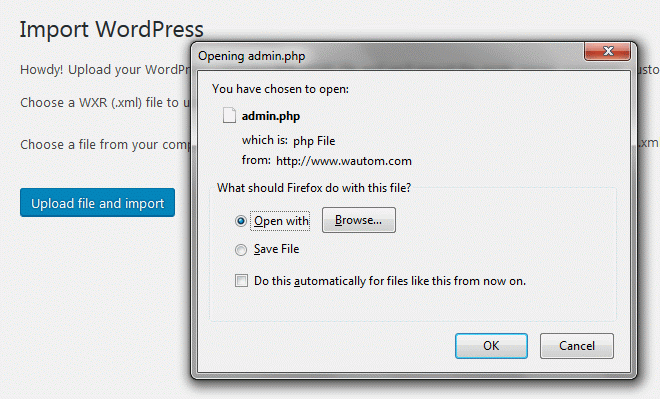
OK, I will surely keep the IT15.NET to store my study stuff
2016.10.08
Yesterday I changed my PHP version from 5.3 to 7.0, then my Advanced Comment does not work more.
The comments part are all empty.
Solution:

I set back to PHP version 5.3,, then it works again.