[Plugin] Pagination in Numbers for WordPress
Another one:
WP-Paginate
— YES we are using this one.
WP-PageNavi
— NO, we are not using this one.
Screenshot: wp-paginate
http://wordpress.org/plugins/wp-paginate/screenshots/
An example of the WP-Paginate display using the default options and styling

***** SUMMARY: code changes for WP-Paginate *****
Only need to change the loop.php,
replace the previous_posts_link and next_posts_link tags by this:?php if(function_exists(‘wp_paginate’)) {
wp_paginate();
} ?NOTES:
1. You can online change the loop.php in WordPress Dashboard.
2. replace the previous_posts_link by wp_paginate, delete the line of next_posts_link.
— you need only one wp_paginate.3. I removed the TOP navigation part, we only need the navigation at the bottom.
4. Inside the Plugins page, you can change the settings of the wp_paginate plugin.
“WP-Paginate”, see here HOWTO steps:
You need to change some code, see here the steps:
Implement
http://wordpress.org/plugins/wp-paginate/installation/
==
Other article:
Read this article about how to set up: WP-PageNavi
How to Add Numeric Pagination in Your WordPress Theme
http://www.wpbeginner.com/wp-themes/how-to-add-numeric-pagination-in-your-wordpress-theme/
Default WordPress themes and many other themes display pagination links by adding Older posts and Newer Posts links at the bottom of your WordPress archive pages. However, there are many WordPress sites that uses numeric pagination, like WPBeginner. From our experience, numeric pagination is more user friendly, attractive, and SEO friendly.
Search engine optimization (SEO) is the process of affecting the visibility of a website or a web page in a search engine’s “natural” or un-paid (“organic”) search results.
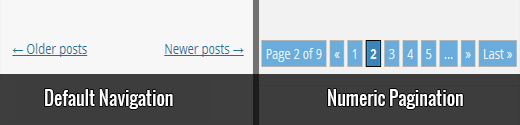
Leave a Reply